At eTourism we’re always trying to come up with new ways to enhance our systems. The latest update to the eTourism Online booking engine now allows you to upload multiple images to each of your eTourism Online packages.
It’s always best to give your potential guests as much information as you can about what they are actually purchasing, and the easiest way to do this is through photos. Now, instead of displaying one image per package, you can display up to ten!
To make use of this new feature and upload multiple images, log in to your eTourism Online booking engine here.
From the main menu select Rates (or Packages) > Select a Package to Modify > Choose File > Upload Image.
Follow these steps to load up to 10 images, it’s that simple.
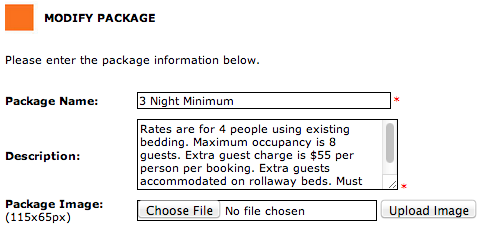
Your image gallery can be easily viewed simply by clicking on the camera icon on the booking grid (another new feature!)

If you’d like more information on how to load multiple images, please contact us on support@etourism.com.au
