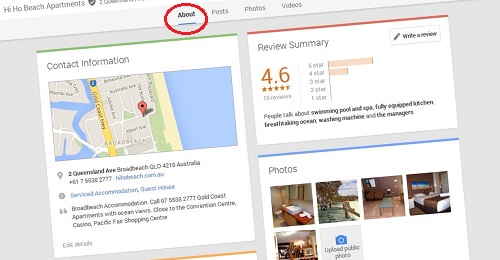As we discussed in a recent blog, Google+ looks certain to grow and grow as Google seeks to incorporate the social platform into all its most popular products.
Now that Google+ is still relatively ‘young’, it’s a good time to make sure you’ve mastered its basic elements so you’re ready to keep up as the network evolves.
Google has made some pretty significant changes to the way it prioritises websites in the SERPs in the last couple of years, and not surprisingly, the company are beginning to incorporate more and more content published on their own social media platform into the mix.
No matter how Google+ changes moving forward, as it stands your resort’s profiles and pages provide a treasure trove of opportunities to boost your SEO efforts. Here’s how to make the most of these opportunities.
1) Add Your Most Important Links
Every Google+ page features a “Links” section designed for you to add links that are important to your business. You should take advantage of this space to add links to your resort’s website, blog and social media profiles.
Doing so will not only help drive high volumes of traffic to these sites, it’ll send Google important signals that help it determine the relevancy of your Google+ page and decide where it should appear in search results.
2) Tell Your Resort’s ‘Story’
The ‘Story’ section, located under the About menu on your resort’s Google+ page, is the place to add a 10 word tagline and a short introduction about your property. The content you add here directly impacts SEO because it is used to form your meta description – the concise paragraph of text that summarises the contents of a web page in the search results.
When your Google+ page is served up in the SERPs, Google will display your page name, tagline, and the first few lines of your intro. By including a sprinkling of keywords your resort already ranks for, as well as a few general search terms you know your audience use to plan their breaks online, your guests will know they’ve found what their looking for and be more likely to click through to your page when they see your meta description in the search results.
3) Link Your Google+ Page To Your Website
Have you linked your resort’s Google+ page to your official website yet? If not, it’s time to do so. Simply click the "Link website" button that appears next to your website link in the ‘Links’ section of your Google+ page, and follow the instructions given.
By completing this simple but important task, you’re creating inbound links, which help push your website up the Google search rankings, increasing visibility and driving more traffic to your website.
Have you optimised your Google+ page for SEO yet? Let us know in the comments below!
RELATED PAGES AND BLOG POSTS:
– Top 3 SEO Myths Busted
– How To Use SEO To Target Niche Guest Groups
– 4 Ways To Supercharge Your Google+ Posts For More Web Traffic