Back in July, Facebook rolled out their new and improved 'Insights' panel for business pages. Sure, managing your own Facebook business page is simple right? Well, yes, as long as you understand the information you’re looking at . If you’ve never actually had a look at your Insights panel, I’ve put together a little ‘beginner's guide’ let’s say.
Let’s now have a look at each of the tabs:
The New Overview Page

The overview page gives you a summary of how your page has performed over the last 7 days. The information is much more detailed than the previous panel and now includes overall like, reach and engagement summaries of the page. From here, you can use the tabs across the top of the page to explore your statistics further.
The Page Tab
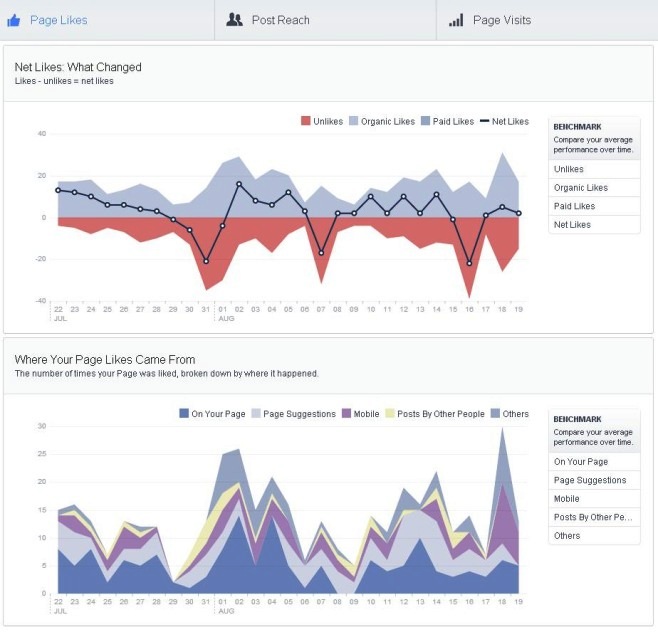
This tab breaks down into three sections – Page Likes, Post Reach and Page Visits. Each section presents a graphed timeline of how your page performed in regards to the following:
Page Likes: likes, un-likes and where likes came from.
Post Reach: includes overall reach, likes, comments, shares and hides.
Page Visits: displays what sections of your page people are looking at, mentions, posts by others and also referrals from search engine sites like Google, Yahoo etc.
This tab is highly beneficial for helping you set goals for future posts.
The Posts Tab
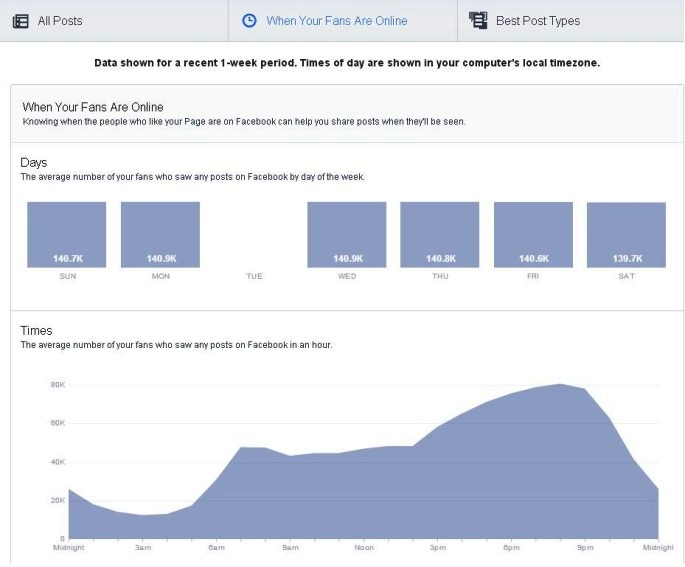
Also broken down in three sections, this tab outlines All Posts, When Your Fans Are Online and Best Post Types.
All Posts: displays a list of all your posts including the time and date they were posted, the type of post it was (Status, Photo, Link) and the reach and engagement of each individual post.
When Your Fans Are Online: very self explanatory, this section of the tab shows the average number of your fans who saw any of your posts each day of the week and highlights the time of days your fans are online. These statistics are perfect for knowing when to post on your page, the more people there are online, the more likely they are to see what you’re posting about!
Best Post Types: this is simply a list of the success of each post type based on average reach and engagement. Again, helpful for knowing what your fans engage with more.
The People Tab

This tab is perfect for knowing who your target audience is, well for your Facebook page anyway. It features Your Fans, People Reached and People Engaged.
Your Fans: these are the people who like your page – broken down into Age & Gender and then again by Geography and Language.
People Reached: similar to above, this section displays the people who saw at least one of your posts in the past 28 days.
People Engaged: people who have like, commented or shared your posts in the past 28 days.
This information allows you to really target your posts, for example – you’re a resort on the Gold Coast and the majority of your fans are from Brisbane, so why not post some enticing images of the local beach or attractions, or a special rate on a 3 day escape? Show them what you have to offer!
The new Facebook Insights panel really is designed with simplicity for users. So even if you’re a rookie Facebook user, this new information available through Insights, is sure to be a useful and valuable marketing tool for your hotel or resort.
Related Services & Blog Posts:
– Facebook Page Design
– Facebook Page Design
