Posted on May 29th 2013
in Email Marketing
If you’ve been concerned about sending email campaigns for those Winter Specials to guests who have already booked, your worries are over. Introducing iLaunch’s new ‘database exclusion’ functionality which allows you to import a database of particular contacts and ‘flush’ them out of your upcoming campaign send.
So how does it work? We’ll show you...
Create your new email campaign as per usual:
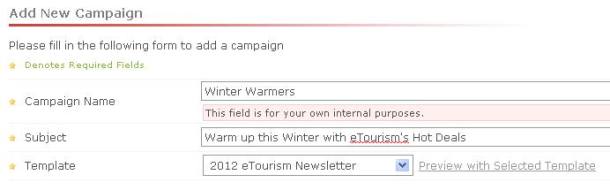
Once you have added your contacts (guest database), click on the ‘Selected Contacts’ tab:
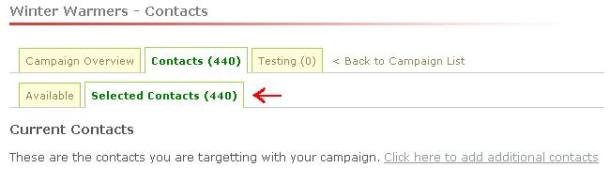
From here, upload those contacts you wish to exclude from the campaign, ensuring this is an excel spreadsheet, saved as a CSV. file and then click ‘Wash Contact List’:
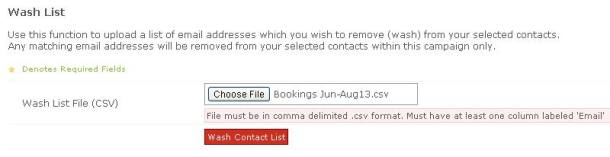
These contacts will now be excluded from this send. Definitely a handy function to keep any queries or complaints that may arise from cheaper rates being advertised at bay.
Related blog posts:
